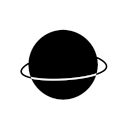FlareOn 9 - Challenge 10 Writeup
Challenge Setup
Challenge Name: Encryptor
- flareon.exe
- Suspicious.txt.Encrypted
First thing I did was to open the binary flareon.exe in ghidra to get
a basic idea of what the binary does.
From this, I learned that the program will try to encrypt the files passed
in via the commandline.
Invoking the program in cmd.exe like so:
flareon.exe file1.EncryptMe file2.EncryptMewill produce the files:
- file1.Encrypted
- file2.Encrypted
It follows that the provided SuspiciousFile.txt.Encrypted has been encrypted
using flareon.exe. Additionally the program will write the following informative text to a file
called HOW_TO_DECRYPT.txt after it has completed its work:
void encrypt(FILE *output,FILE *input)
{
ulonglong mystery [17] = {0};
byte nonce [12] = {0};
int counter = 0;
byte key [32] = {0};
// generate random values for the key and the nonce
(*RtlGenRandom)(key,0x20);
(*RtlGenRandom)(nonce,0xc);
// encrypt the file contents and write the encrypted data to the output file
chacha20_encryption(output,input, key, counter, nonce);
// derive a "mystery" value from the key, counter, nonce and global variables d and n
// i will go more into what is happening here later..
pow_mod(mystery, key, &d, &n);
// append values, necessary for recovery of the encrypted data
print_hex(output,(longlong)part1);
putc(10,output);
print_hex(output,(longlong)&n);
putc(10,output);
print_hex(output,(longlong)&part3);
putc(10,output);
print_hex(output,(longlong)mystery);
putc(10,output);
return;
}The function generates a 256-bit long random key and a
96-bit long random nonce and passes that on to
the chacha20_encryption
function which writes the encrypted content of the input
file to the output file.
Then, the encrypt function also writes the values of the variables
- part1
- part3
as hexstrings seperated by newlines to the output file. (The | here denotes concatenation)
The variables
- part1
- part3
are globals, which are set at the start of the program. A subset of these is also written to the How-to-File. The values will play an important role in decrypting the contents of the suspicuous file later.
For now let’s turn our attention to the actual encryption method implemented in chacha20_encryption.
The pseudo c-code of which is shown here:
struct state {
char constant[16];
int key[8];
int counter;
int nonce[3];
}
int chacha20_encryption(FILE *output, FILE *input, int *key, int counter, int * nonce) {
state hash_state;
uint key_stream [16];
byte block [64];
longlong idx;
int bytes_read;
size_t sVar2;
int local_104;
// setup state for the hash function
hash_state.constant = "expand 32-byte k";
hash_state.key[0] = *key;
hash_state.key[1] = key[1];
hash_state.key[2] = key[2];
hash_state.key[3] = key[3];
hash_state.key[4] = key[4];
hash_state.key[5] = key[5];
hash_state.key[6] = key[6];
hash_state.key[7] = key[7];
hash_state.counter = counter;
hash_state.nonce[0] = nonce[0];
hash_state.nonce[1] = nonce[1];
hash_state.nonce[2] = nonce[2];
while( true ) {
// read in a 64-bytes long `block` of data, exit the loop if no data left
// or if there was an error
sVar2 = fread(block,1,0x40,input);
bytes_read = (int)sVar2;
if (bytes_read < 1) break;
// derive the key_stream
chacha20_block(key_stream,(uint *)&hash_state);
// encrypt the current block by xoring the `key_stream` with the `block`
idx = 0;
do {
block[idx] = block[idx] ^ *(byte *)((longlong)key_stream + idx);
idx = idx + 1;
} while ((int)idx < bytes_read);
// write out the encrypted `block` to the output file
fwrite(block,1,(longlong)bytes_read,output);
// increment the counter in the `hash_state`
hash_state.counter = hash_state.counter + 1;
local_104 = bytes_read;
}
return local_104;
}This function implements the ChaCha20 Encryption Algorithm. This algorithm is a stream cipher that uses a 256-bit long key and a 96-bit long nonce. It goes through the input file in 64-byte long blocks. For each block a key_stream is derived from the passed in key, nonce and the counter. The key_stream is then xor-ed byte by byte against the block, yielding each iteration an encrypted block which is then written to the output file. The counter is increased by one for each block that has been encrypted.
Googling the constant “expand 32-byte k”, I learned that
the constant “expand 32-byte k” is commonly associated with the
Salsa20
family of hash functions in which this string is part of the initial state
of the hash function’s algorithm.
The string being contiguous on the stack implies that the hash function
could be Chacha20.
Comparing the decompilation of the
chacha20_block
function to the ChaCha20 algorithm indeed confirms that the hash function is
Chacha20.
I then read the ChaCha20
RFC7539
which describes
ChaCha20 Encryption Algorithm
which in turn I found to be identical to the functionality
implemented by chacha20_encryption.
How to recover the key used for the ChaCha20 Encryption?
So we now know how that the ChaCha20 encryption is used to encrypt the file contents but how is it possible to recover the key?
To recap: To the encrypted data, following values are appended
- part1
- part3
We’ll be focusing exclusively on:
- mystery
as that is all what is needed for solving the challenge.
The values of and
are computed once at the very start of the progam in a function I called
init. Again I have already labeled all of the functions and variables
from the ghidra decompilation output.
void init(void) {
undefined8 is_prime;
ulonglong p [17];
ulonglong q [17];
ulonglong pm1 [17];
ulonglong qm1 [17];
ulonglong phi [17];
undefined8 local_a0 [17];
// roll random numbers until one passes the primality test
// the primality test used is likely Miller-Rabin
do {
roll_for_prime(p);
is_prime = primality_test(p);
} while ((int)is_prime == 0);
// roll random numbers until one passes the primality test
do {
roll_for_prime(q);
is_prime = primality_test(q);
} while ((int)is_prime == 0);
// compute the rsa-parameter n from the primes p and q
multiply_bigints((ulonglong *)&n,p,q);
// compute phi, the value of the euler totient function at n
big_int_subtract_one((longlong *)pm1,p);
big_int_subtract_one((longlong *)qm1,q);
multiply_bigints(phi,pm1,qm1);
// compute the private exponent d by finding the modular multiplicative inverse of the
// public exponent 0x10001 modulo phi (d is initialized to 0x10001)
modulo_inverse((undefined4 *)&d,(undefined4 *)&d,phi);
return;
}The init function generates the private
RSA-key
It does so by randomly generating random numbers and so long until both of them pass a primality test. I did not fully reverse the primality test but I have a strong suspicion that it is Miller-Rabin
The (probable-) primes and are then used to find
where and Giving the private key and the public key .
Now we know that the following line of code in encrypt
pow_mod(mystery, key, &d, &n);which is equivalent to the operation
encrypts the concatenation of key, counter and nonce using the RSA private-key
. Due to the properties of RSA, the original ChaCha20 key, counter and nonce can
then be recovered from mystery by calculating
The function encrypt appends the values of and
mystery as a hex string to the decrypted file data.
Additionally the value of the exponent is known to be 0x10001.
Therefore we have all the necessary information to recover the ChaCha20 key, counter
and nonce that were used to encrypt the file data. This allows us to
finally decrypt the Chacha20-encrypted data.
Putting it all together
With all the above information in hand, it is now possible to
decrypt the contents of SuspiciousFile.txt.Encrypted through the following
steps:
- find the values of and
mysterylocated after the encrypted data inSuspiciousFile.txt.Encrypted - perform the computation of to recover the key|counter|nonce
- decrypt the file data using ChaCha20-Encryption with the recovered key, counter and nonce
For this I wrote the following python script:
File: decrypt.pyfrom Crypto.Cipher import ChaCha20
# open the suspicious text file and read in its contents
with open("SuspiciousFile.txt.Encrypted", "rb") as thing:
material = bytearray(thing.read())
# define helper function that splits the indexable object `it` at index `idx`
split = lambda it, idx : (it[:idx], it[idx:])
# parse the data from the back to front
# find the encrypted key that was used for the ChaCha20 encryption
assert material.pop() == 0xa, "Invalid seperator, must be 0xa"
material, encrypted_key = split(material, -256)
assert material.pop() == 0xa, "Invalid seperator, must be 0xa"
material, _ = split(material, -256)
# find the rsa-parameter n
assert material.pop() == 0xa, "Invalid seperator, must be 0xa"
material, n = split(material, -256)
assert material.pop() == 0xa, "Invalid seperator, must be 0xa"
encrypted_data, _ = split(material, -256)
# rsa-decrypt the key, nonce and counter to-be-used for the ChaCha20 computations
n = int(n.decode("utf-8"), 16)
encrypted_key = int(encrypted_key.decode("utf-8"), 16)
decrypted_key = pow(encrypted_key, 0x10001, mod=n)
decrypted_key_bytes = decrypted_key.to_bytes(0x30, "little")
# extract the key and the nonce from (key | counter | nonce)
# counter is hardcoded to zero in flareon.exe, so it is not extracted
key = decrypted_key_bytes[:0x20]
nonce = decrypted_key_bytes[0x24:]
# decrypt the file content and output it to stdout
output = bytes()
cipher = ChaCha20.new(key=key, nonce=nonce)
for i in range(0, len(encrypted_data), 0x40):
chunk = encrypted_data[i:i + 0x40]
output += cipher.decrypt(chunk)
print(output.decode("utf-8"))
Executing this script gives:
Hello!
The flag is:
[email protected]